PubNotes
Jun 25, 2023 Sep 26, 2023 (IST)
Superpowered “notes”: imagine sticky notes, and then imagine if you could add fancy things like images, links, videos, games, and more.
Here’s the most basic version of a PubNotes app, where notes are called stories, and they just contain some text.
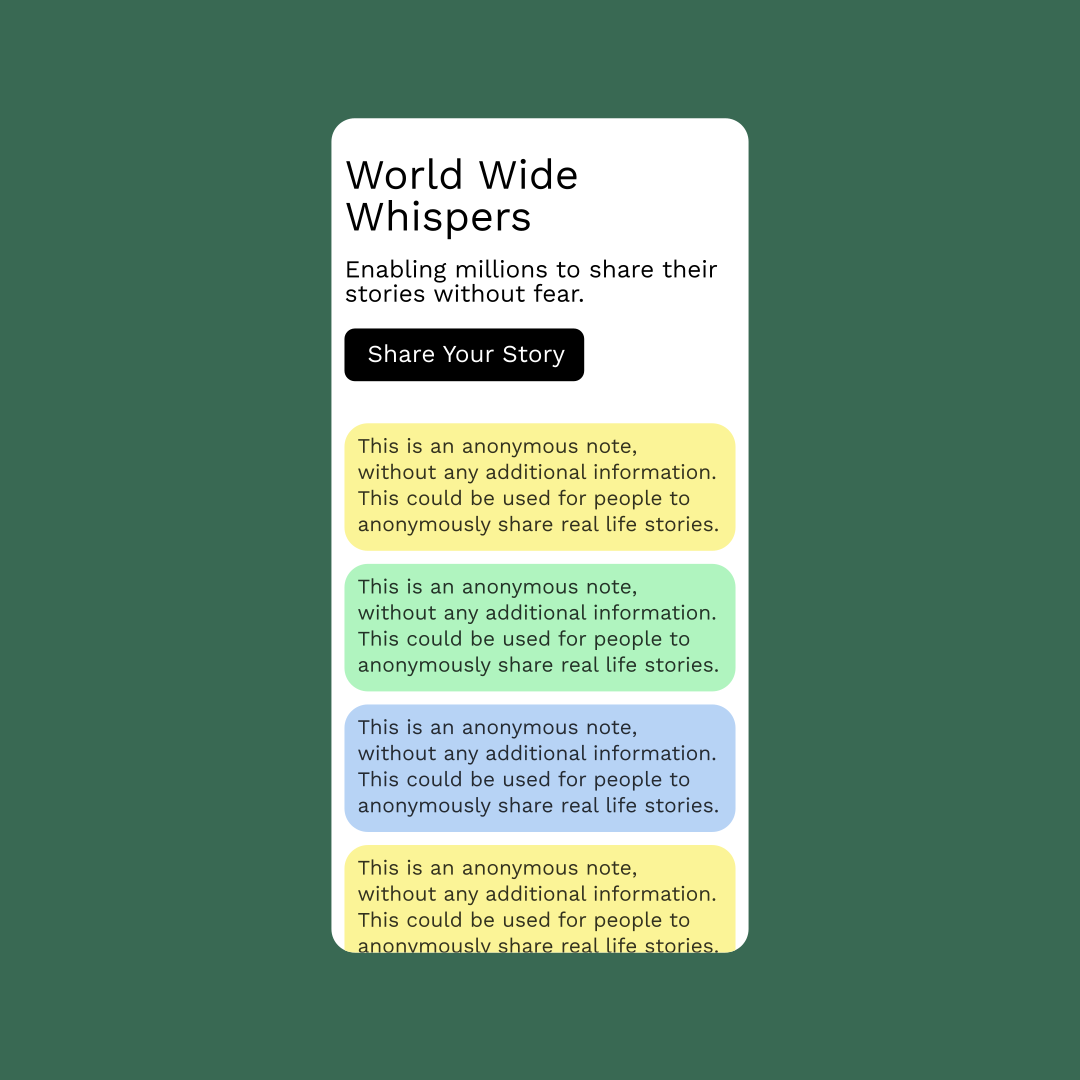
Then PubNotes can add advanced things like the author, time and date, replies, and more!
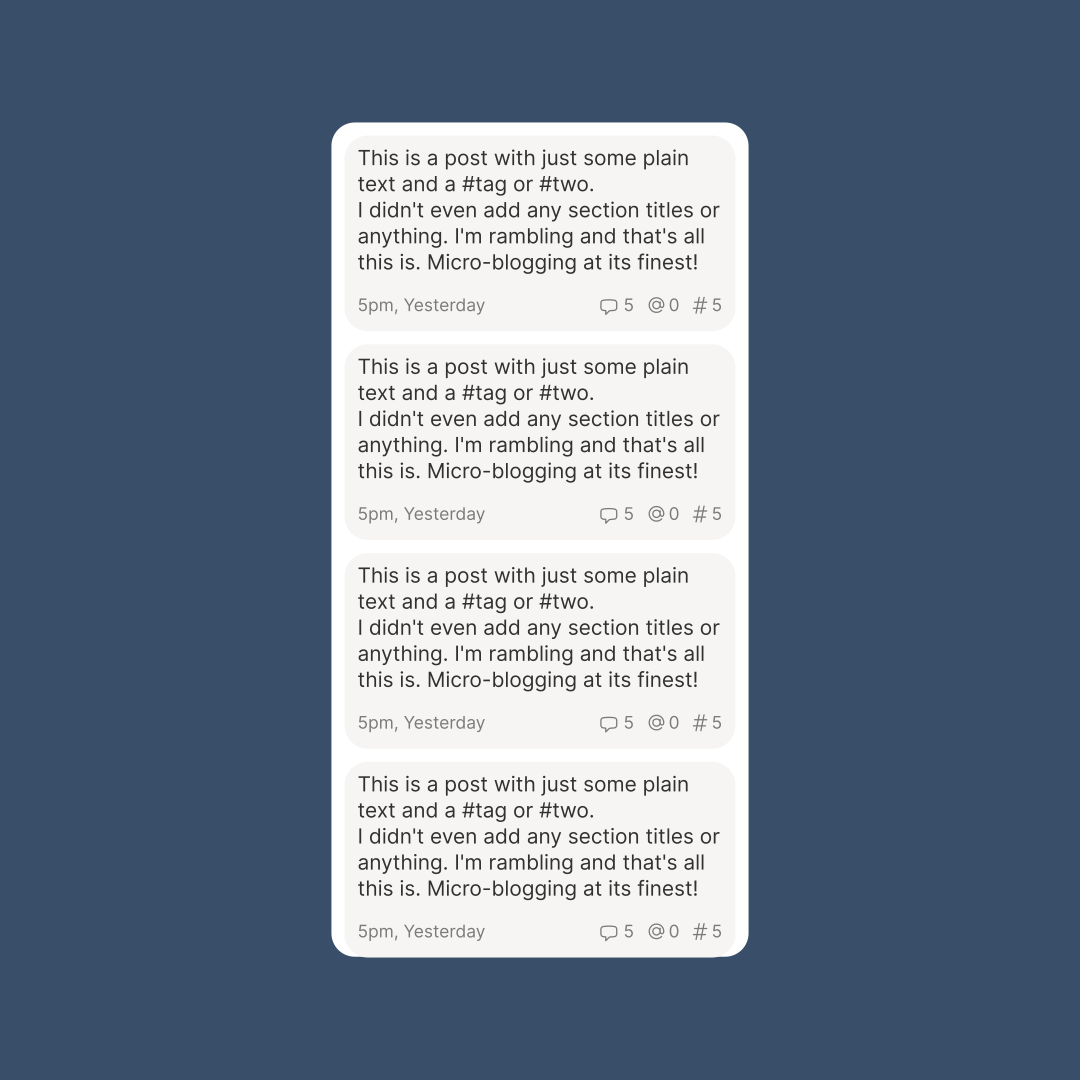
Now the notes include when you wrote the “note”, a count of replies to it, a list of who it was addressed to, and a list of what topics (tags) it belongs to.
Basically, PubNotes is incredibly flexible. It’s like a piece of paper, along with any pen, pencil, or paints that you might need.
Imagine you had a piece of paper: If you’re writing to yourself, you just write the core message, similar to the first example. If you were writing to someone else, you write their name at the top and your name at the bottom. If you saw something nice, you’d put an image on the paper. PubNotes allows you to do that and way more.
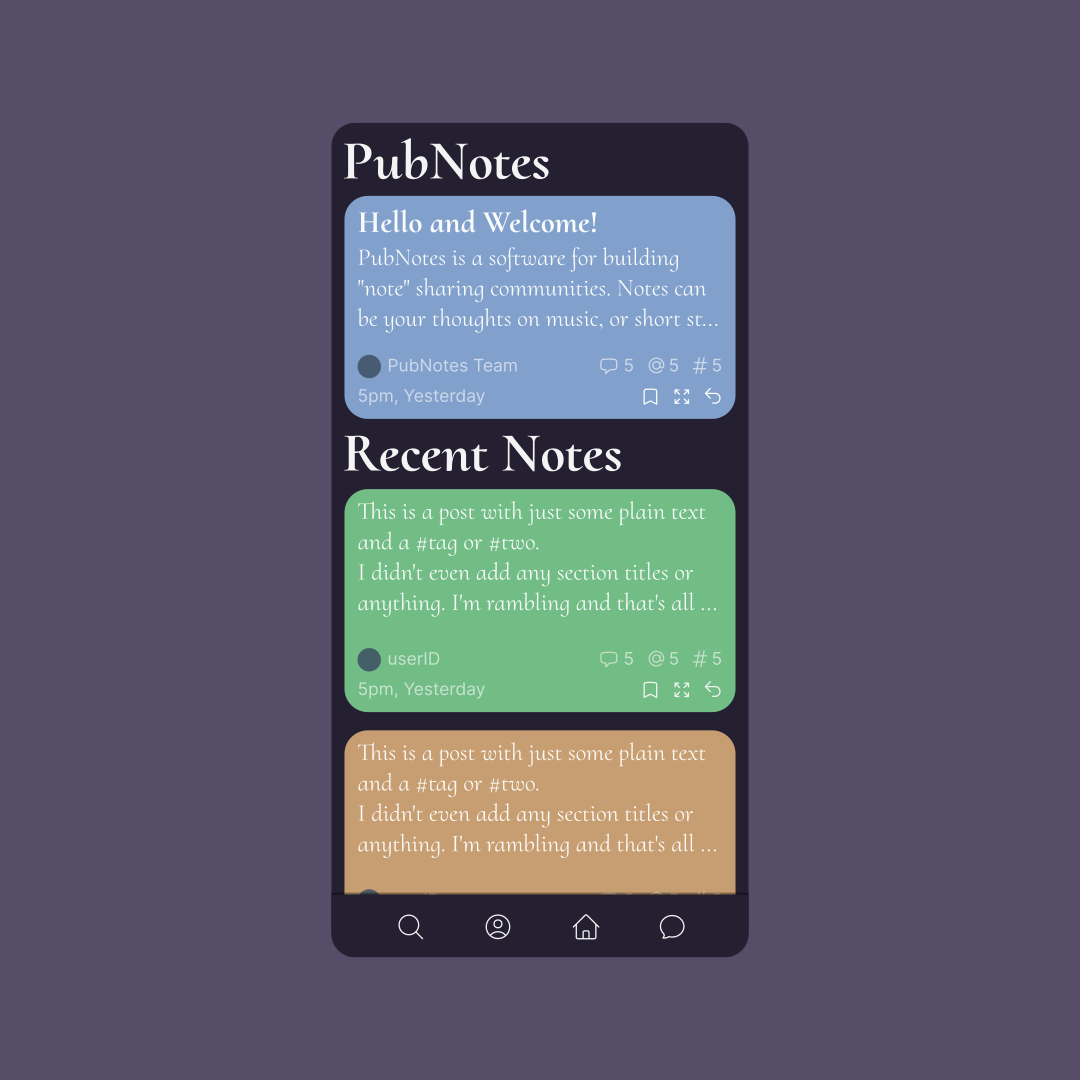
This example is basically a social media application or forum!
As you can see, PubNotes can be easily themed. And you can add even more things, like a title, a preview with only the first 80 words or so, the name of the author, bookmarks, and more.
We could even turn it all into a video sharing platform:
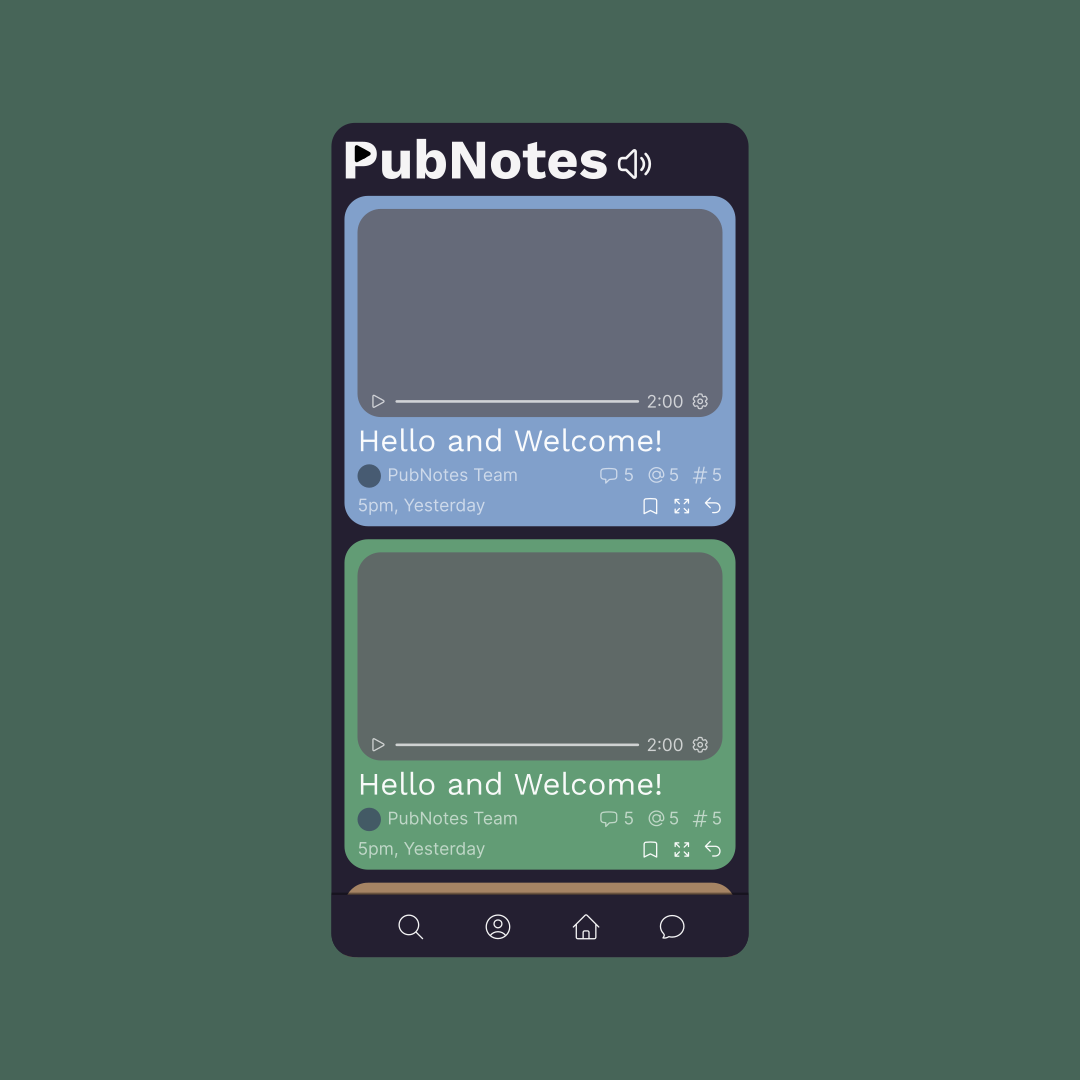
We even removed the like button to enable better discourse! Just kidding ;)
NOTE: PubNotes is not limited to mobile, even though it’s not shown in the examples.
PubNotes has a lot more potential that I haven’t yet mocked up or explained, in an effort to keep the introduction simple.
NOTE: No more images beyond this point.
You could create a platform for publishing and discussing books. Use tags to indicate the genre of the books. Use a different note for each chapter. Each new chapter could be a reply to the old one, to keep them all linked together, or you could create a more specific linking system. The rest is super easy to use.
I’ve already displayed a social media/forum example, though I didn’t really explain much. PubNotes has all the features a forum might need. In fact, this whole thing began with the idea of making super-charged forums. Forum administrators can pin notes to the home page, and make categories that can also be pinned. In the example, “Hello and Welcome!” is a pinned note, and “Recent Notes” is a pinned category of sorts (It’s a special type of category). Users can organise notes into threads on specific topics, and they could even split them or interweave them. There’s a lot of potential!
You could even put games into PubNotes. A simple example is knots and crosses. One user adds it to their note, make the first move, and sends it over to their friend. The friend replies to it, which automatically adds knots and crosses to their note, then they make their move and send it back. They just repeat this until one of them wins. The same framework could also be used for chess, dots and boxes, and other turn based games. Maybe you could put something like Pokemon! Imagine a whole monster collecting community built into a small social media platform. People would discuss all kinds of things, have melodramatic roleplay, maybe solve puzzle notes to gather monsters, perhaps create their own monsters and add them to the platform (with the help of moderators), and more. They could have topics threads for different types of monsters or weight classes.
I’ll add more ideas as I come up with them or find them in my notes. Feel free to share your own ideas as well!